






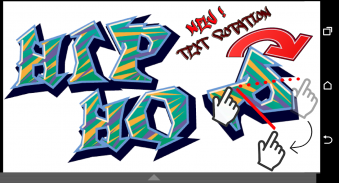



Graffiti Maker

Description of Graffiti Maker
Graffiti Maker is an application designed to enable users to create personalized graffiti art with ease. This app is available for the Android platform and allows users to express their creativity through various design options. The app has gained popularity and can be easily downloaded for artistic exploration.
Upon launching Graffiti Maker, users can begin the creative process by tapping "make graffiti." The first step involves entering text in a designated textbox, followed by tapping "Create" to initiate the design. Users can choose from a variety of fonts, allowing for personalization and style selection. The application provides over 200 color options, enabling the selection of hues that align with the user’s artistic vision.
Customization is a central feature of Graffiti Maker. The app allows users to modify the colors of different aspects of their graffiti, including the base, outline, texture, shadow, and highlight. This level of detail lets users create intricate designs tailored to their preferences. The "Change colors" function randomly alters the entire color scheme, while the "Details" option focuses on changing individual components, giving users control over their artwork.
For those interested in enhancing their graffiti with unique backgrounds, Graffiti Maker offers several background images that can be selected to complement the text. Users can zoom in and out using a two-finger gesture, which provides a close-up view of their design, making it easier to fine-tune details. The app also supports two-finger rotation, allowing users to adjust the positioning of the letters more freely.
The app's sharing capabilities extend its functionality beyond individual use. Users can share their completed graffiti through social media platforms like Facebook and Twitter, as well as via email. This feature encourages community engagement and allows users to showcase their creativity to a wider audience. Additionally, users can set their artwork as wallpaper or use it as a header image on their personal websites, further promoting their designs.
For those who wish to further personalize their experience, Graffiti Maker includes a customization option where users can purchase additional fonts and advanced functions. This feature expands the creative possibilities available within the app, catering to those who want more than the standard offerings.
Graffiti Maker also has a Premium WallGallery feature, which is accessible to users who have purchased paid items. This gallery serves as a platform for showcasing graffiti to the world, providing users with an opportunity to display their artistic endeavors alongside those of other creators. This aspect fosters a sense of community among users, encouraging them to appreciate and learn from each other’s work.
The app is designed to be user-friendly, making the graffiti creation process straightforward and enjoyable. New users can quickly familiarize themselves with the interface, while experienced users will find the extensive customization options appealing. The app is designed to cater to a wide range of users, from casual creators to those seeking a more in-depth artistic experience.
Graffiti Maker is not only a tool for creating digital graffiti but also an avenue for users to explore their creativity and artistic skills. The combination of multiple color options, customizable text features, and the ability to share artwork makes it a versatile application for anyone interested in graffiti art. The emphasis on personalization and community engagement enhances the overall user experience, making it a popular choice among creative individuals.
Through its various features, Graffiti































